Microsoft has rolled out Windows 11 Insider Preview Build 27898 to the Canary Channel, introducing a host of standout features and refinements that promise to enhance productivity, system reliability, and accessibility for users and IT administrators alike. This update brings transformative changes to the Windows 11 experience, with headline features like taskbar icon scaling, quick machine recovery, and expanded voice access capabilities. Here’s a detailed look at what’s new.
Windows 11 Insider Preview Build 27898: Taskbar Icon Scaling Provides Smarter Multitasking for Busy Users
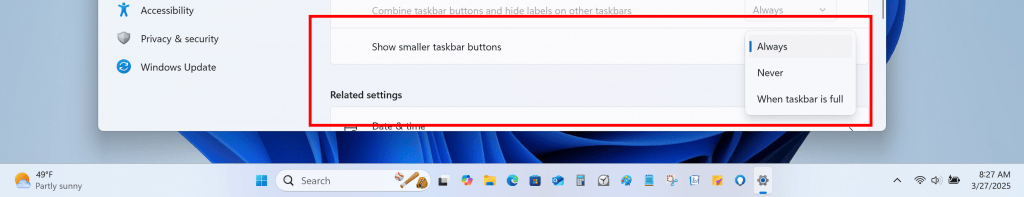
One of the most user-requested features makes its debut in Build 27898: taskbar icon scaling. As users pin more apps and open multiple windows, the taskbar can quickly become crowded, forcing some icons into a secondary overflow menu. With dynamic icon resizing, Windows 11 now automatically scales down taskbar icons when space runs out, ensuring that more apps remain visible and accessible at all times.
Customization is key—users can choose how and when icons scale:
-
When taskbar is full (default): Icons shrink only when needed.
-
Never: Icons always stay at their standard size.
-
Always: Icons remain small, maximizing space at all times.
This feature is a significant workflow improvement, reducing clicks and keeping essential apps within easy reach—perfect for power users and multitaskers.
Quick Machine Recovery (QMR): Automated System Repair for Maximum Uptime
System reliability gets a substantial boost with quick machine recovery, part of the Windows Resiliency Initiative. If a device encounters a widespread boot issue, Windows 11 now automatically enters the Windows Recovery Environment (WinRE), connects to the internet, and downloads targeted fixes via Windows Update. This minimizes downtime and eliminates the need for manual troubleshooting in many cases.
Key highlights:
-
Enabled by default for home users: Most users benefit automatically.
-
IT admin controls: Organizations can customize and manage recovery settings through Intune and a dedicated settings page.
-
Faster fixes: Targeted updates reduce the time to recovery for critical failures.
This feature is a game-changer for both home users and IT departments, helping ensure devices are back up and running with minimal intervention.
Enhanced Voice Access: Custom Vocabulary and Expanded Language Support
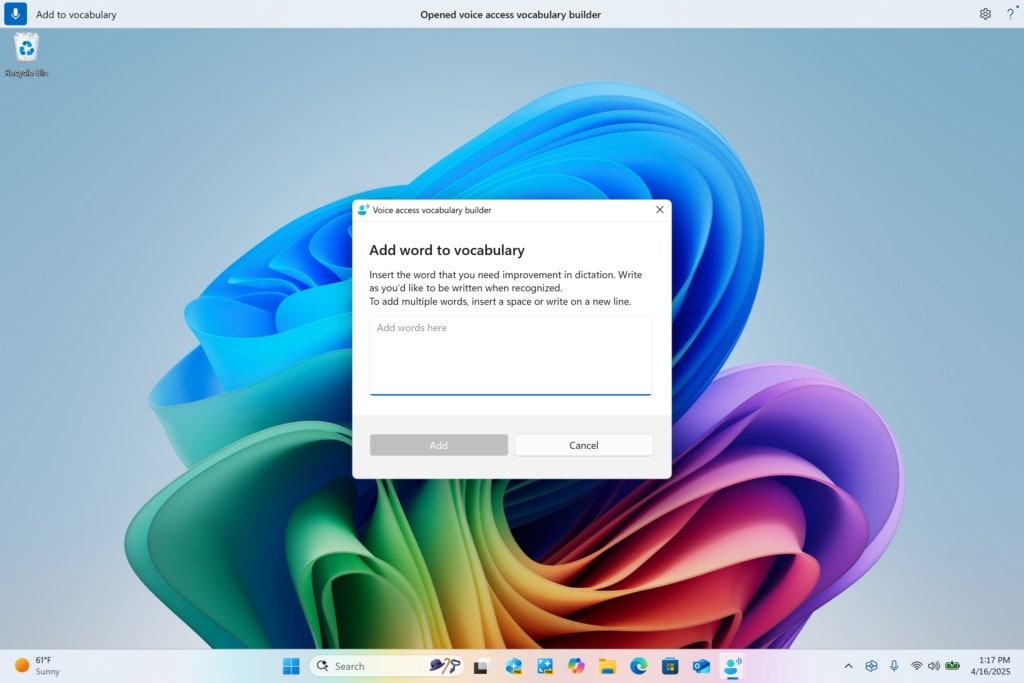
Accessibility and productivity converge with the latest voice access enhancements. Users can now add custom words—including names, technical terms, or hard-to-pronounce words—to the voice access dictionary, improving dictation accuracy across supported languages (English, French, German, Spanish, and Chinese).
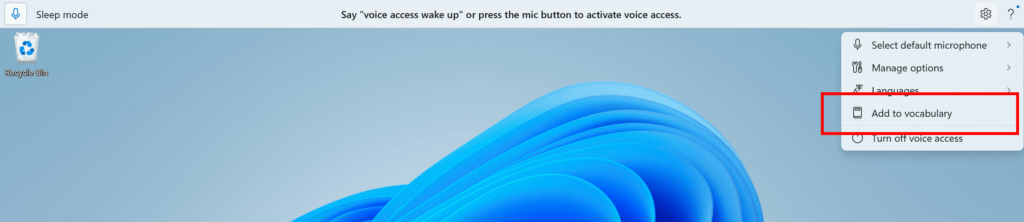
Expanded language support includes:
-
Simplified Chinese
-
Traditional Chinese
-
Japanese (in progress)
Words can be added after spelling, correcting, or directly through the settings menu, making the feature flexible and user-friendly. This update is especially valuable for multilingual users and those with specialized vocabularies.
Accessibility Improvements: Privacy and Clarity for All
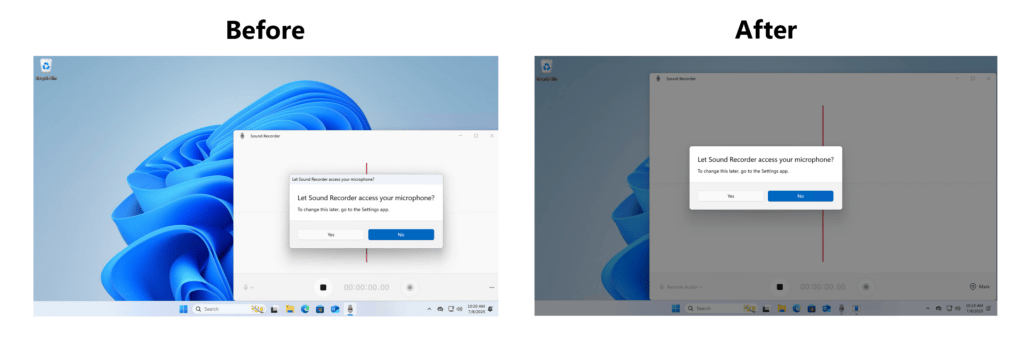
Microsoft continues its commitment to accessibility with several notable updates:
-
Screen Curtain in Narrator: When enabled, this feature blacks out the display, allowing only the Narrator user to hear screen content. It’s ideal for working with sensitive information in public or shared spaces.

New prompt to highlight new features and improvements in Narrator (Image: Microsoft). -
Accessibility flyout enhancements: The quick settings flyout now groups assistive technologies and adds text descriptions, making it easier for users to identify and learn about available tools.

Accessibility flyout via quick setting showing text descriptions for assistive technologies like Narrator, Voice access, etc. (Image: Microsoft).
These improvements help make Windows 11 more inclusive and user-friendly for everyone.
User Experience & Privacy Updates: Modern Dialogs and Secure Authentication
User experience and privacy are front and center in Build 27898:
-
Modernized privacy dialogs: App permission requests (for location, camera, mic, etc.) now appear as system modal dialogs, with the screen dimming and the dialog centered for better focus and clarity.
-
Microsoft Entra ID authentication: Now uses WebView2 for improved security and performance, replacing the older WebView1.
These changes not only look more modern but also help users make informed decisions about their privacy and security.
File Explorer and Sharing Enhancements: Organization and Performance
File management and sharing get a boost with several updates:
-
Dividers in context menus: Top-level icons in File Explorer’s context menu now have dividers for improved organization and readability.

Dividers between top-level icons in the File Explorer context menu (Image: Microsoft). -
Improved archive extraction: Extracting large numbers of files from 7z or .rar archives is now faster and more reliable.
-
Windows Share window: Users now see visual previews for shared links and web content, and a new simplified image compression scale (High, Medium, Low) makes sharing images easier.

Visual preview of links and web content in the Windows Share window (Image: Microsoft).
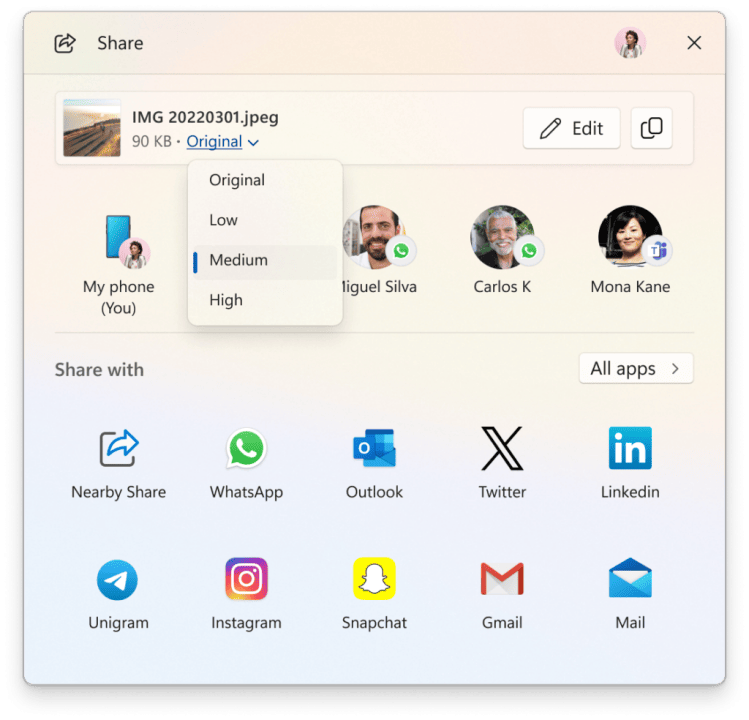
These refinements streamline everyday tasks and improve the overall Windows 11 experience.
Energy Saver Innovation: Adaptive Power Management
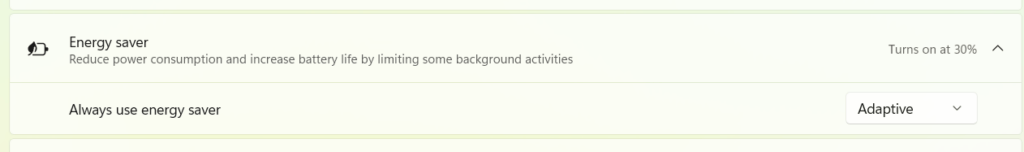
Battery life and energy management are smarter with the adaptive energy saver feature (currently in preview). This opt-in setting automatically enables or disables energy saver based on device power state and system load—without changing screen brightness. It’s available on battery-powered devices and helps users get the most out of their hardware.
Settings and Defaults: Simpler Customization
Microsoft makes it easier to personalize Windows 11:
-
Browser defaults: Users can now set more file and link types as default for browsers, and a new one-click option makes a browser the default app for PDF files, with optional pinning to Start and Taskbar.

Browser default settings page showing new set default button for PDF files and pinning to Start and Taskbar (Image: Microsoft). -
Region visibility: The country or region selected during setup is now visible in Settings, making it easier to confirm localization settings.
Additional Noteworthy Fixes
Build 27898 also addresses several bugs and stability issues:
-
Touch keyboard: Fixed issues with Japanese typing after switching keyboards.
-
Settings stability: Resolved crashes and window hanging issues.
-
Math.Pow() fix: Corrected calculation errors affecting apps and games.
-
Clearer update error messages: Improved messaging when Windows Update fails due to insufficient system reserved partition space.
Known Issues
As with any Insider Preview, there are a few known issues:
-
PIN/biometrics loss on Copilot+ PCs: Users switching channels may lose Windows Hello credentials but can recreate their PIN.
-
File Explorer and desktop icon persistence: View changes and icon positions may not be saved.
-
Settings crash: Potential crashes when changing power and battery options.
-
Remote Desktop: Severe graphical issues on Arm64 PCs.
A Bold Step Forward for Windows 11
Windows 11 Insider Preview Build 27898 delivers meaningful improvements for productivity, system recovery, accessibility, and user customization. Features like taskbar icon scaling, quick machine recovery, and enhanced voice access stand out as transformative updates for both everyday users and IT professionals. With a continued focus on privacy, efficiency, and inclusivity, Microsoft is shaping Windows 11 into an even more powerful and user-friendly platform.
Discover More Posts
- Discover the top 52 Microsoft Developer Blogs for .NET, Azure, Java, Python, and more
- Major Xbox Layoffs 2025: Microsoft Shuts Down The Initiative, Cancels Perfect Dark and Everwild
- Microsoft Outlook Suffers Major Global Outage for July 2025, Making for An Excruciating Night for Users
- Xbox Free Play Days: Play RollerCoaster Tycoon 3, MLB The Show 25, Polterguys, and Blasphemous for Free This Weekend!
- Next Week on Xbox: Every New Game Coming July 14th–18th, 2025, including Dungeons & Dragons: Neverwinter Nights 2, RoboCop: Rogue City – Unfinished Business, and more
Discover more from Microsoft News Today
Subscribe to get the latest posts sent to your email.








1 thought on “Windows 11 Insider Preview Build 27898: Taskbar Icon Scaling, Quick Machine Recovery, and More Transform the User Experience”
Comments are closed.