Receiving unsolicited Microsoft single-use code emails can be alarming, signaling potential unauthorized attempts to access your account. Microsoft single-use codes are essentially one-time passwords sent to your email under specific security-triggering conditions, such as logging in from a new device or location. This guide aims to demystify Microsoft single-use codes and provide a comprehensive strategy to safeguard your Microsoft account, including troubleshooting steps for common issues.
What are Microsoft single-use codes?
Microsoft single-use codes are a pivotal security feature by Microsoft, designed to protect your account from unauthorized access. These unique, one-time passwords are sent to your email under certain conditions, such as signing in from a new device or location, resetting your password, or when unusual activity is detected. Their one-time use and short expiration period bolster your account’s security.
Why am I receiving unsolicited Microsoft single-use codes?
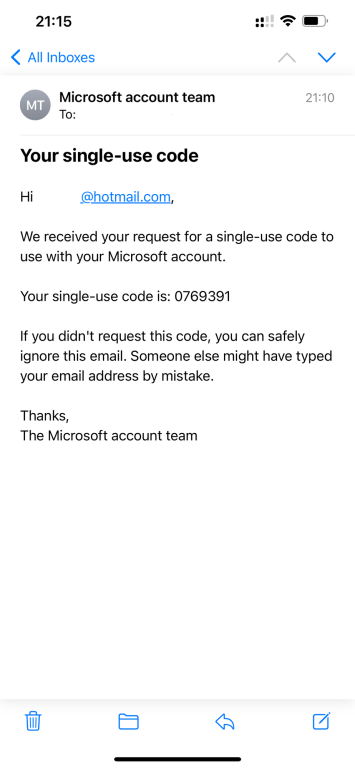
Unsolicited Microsoft single-use codes often indicate attempts to access your account. Reasons include unauthorized access attempts, accidental entry of your email by someone else, phishing activities, email or account compromise, technical glitches, or bots. Recognizing these alerts is crucial for your account’s security.
5 ways to prevent unauthorized access to your account
Upon receiving an unsolicited code, the best immediate action is to ignore it, as advised by Microsoft. However, this should be followed by proactive steps to secure your account:
- Check Microsoft account activity: Firstly, you should review your account activity to identify any unauthorized access attempts. Microsoft provides a detailed log of your account’s sign-in history, which can be accessed by visiting the Microsoft account activity page at https://account.live.com/Activity.

Microsoft account activity page If you notice sign-ins from unfamiliar locations or devices, this is a red flag that your account security may be compromised. Click Secure your account (Look familiar?) to report an unauthorized access attempt to Microsoft.

- Change your password: If you suspect that your account has been targeted, immediately change your password. Go to the Microsoft account security page at https://account.microsoft.com/security, sign in, and select ‘Change password.’ Create a new, strong password that is unique and includes a mix of upper- and lower-case letters, numbers, and special symbols. Avoid using passwords that you have used elsewhere.
- Enable Microsoft Two-Factor Authentication (M2FA): Two-factor authentication (2FA) adds an extra layer of security to your account. To enable 2FA, visit the Microsoft security page, sign in, and under the Account section, choose Manage how I sign in and follow the prompts to turn on Two-step Verification. Download Microsoft Authenticator on your Android or iPhone to be notified directly of any unauthorized attempts at accessing your Microsoft account.

- Update security information: Ensure your recovery email and phone number are current on the Microsoft account security page.
- Monitor for suspicious activity and emails: Keep an eye on your inbox for Microsoft single-use code emails. If you continue to receive them without requesting, it could indicate persistent unauthorized access attempts. Do not use the codes and do not respond to the emails.
Troubleshooting specific issues
For constant receipt of single-use code emails
If you are constantly receiving single-use code emails like some users, follow these additional steps:
- Report phishing: If you suspect that the emails are part of a phishing attempt, report them as such to Microsoft. This helps Microsoft to identify and block the sender.
- Secure linked accounts: If your Microsoft account email is used as a recovery option for other accounts, ensure those accounts are also secure. Unauthorized access attempts may be linked to compromised associated accounts.
- Contact Microsoft Support: If the issue persists, contact Microsoft Support for assistance. They can provide specific guidance and help secure your account.
For emails not recorded in security history
In cases where the single-use code emails are not recorded in your security history, consider the following:
- Contact Microsoft Support directly: Reach out to Microsoft support to report the discrepancy between the emails you’re receiving and your account’s security history.
- Review linked accounts: As mentioned earlier, ensure that all accounts linked to your Microsoft account as recovery options are secure. So, if you are signed into your Microsoft account through Google, you may receive single-use code emails as well.
Ensuring your Microsoft account’s security

Microsoft single-use codes are essential for protecting your account from unauthorized access. By understanding their purpose, recognizing the signs of unauthorized attempts, and following the outlined steps to secure your account, you can significantly reduce the risk of unauthorized access to your account. Regularly monitor your account activity, keep your security information updated, and employ strong passwords alongside two-factor authentication. If unsolicited single-use code emails persist, take immediate action by following the troubleshooting steps and contacting Microsoft Support as necessary.
Discover more from Microsoft News Today
Subscribe to get the latest posts sent to your email.



