Microsoft has released a fresh batch of Windows 11 Insider preview builds across the Dev, Beta, and Release Preview channels, introducing new features, improvements, and bug fixes. These pre-release builds offer a glimpse into the upcoming enhancements and changes that will eventually make their way to the stable version of Windows 11.
Windows 11 Insider Preview Builds for Dev, Beta, and Release Preview Channels
1. Dev Channel
In the Dev Channel, build 26120.670 has been released, bringing a “small set of general improvements and fixes that improve the overall experience for Insiders.” While no new features are being rolled out to everyone in this Insider preview builds, Microsoft is gradually introducing new capabilities to Insiders who have opted to receive the latest updates as they become available.
One notable change in this build is a fix for an issue where the Network Locations header was missing in the This PC section of File Explorer. Additionally, Microsoft has addressed an issue that affected NSEC3 validation in a recursive resolver, limiting the number of computations to 1,000 by default, with the option for administrators to adjust this limit through a registry setting.
2. Beta Channel
Moving on to the Beta Channel, build 22635.3640 introduces several new features and improvements for Insiders who have enabled the toggle to receive the latest updates. One of the standout additions is support for creating 7-zip and TAR archives in File Explorer, alongside a new compression wizard that allows users to choose from various formats, specify compression levels, and customize data storage options.
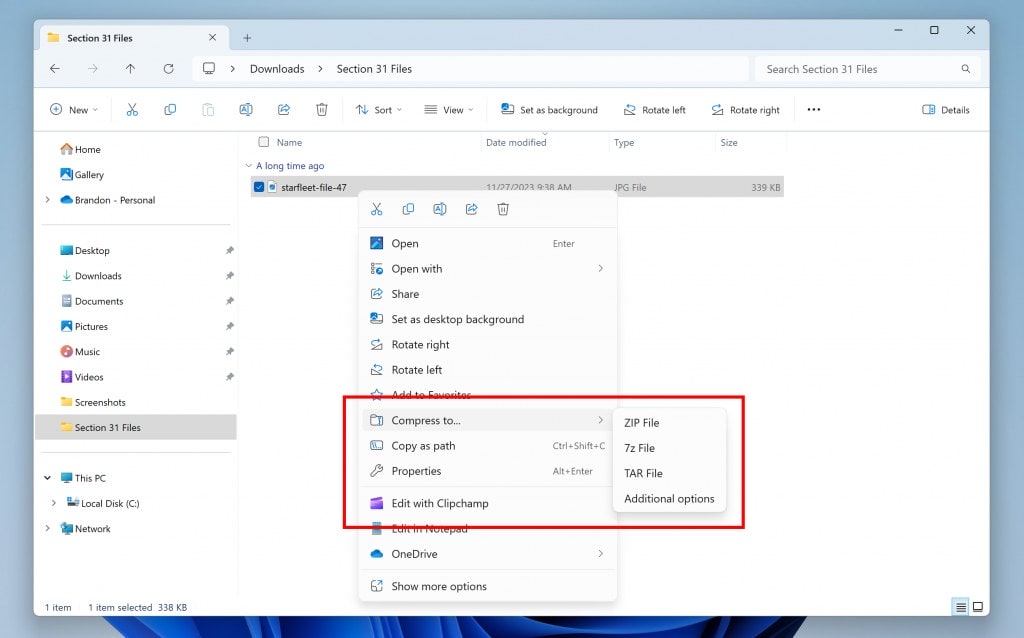
Furthermore, this build brings support for Emoji 15.1, introducing a small number of brand-new emoji. Microsoft has also made improvements to the Widgets panel, enhancing its functionality and addressing issues related to taskbar alignment and Copilot integration.

3. Release Preview Channel
In the Release Preview Channel, Microsoft has released separate builds for Windows 11 22H2 and 23H2, introducing features and improvements that will soon be available to the general public. Build 22621.1388 for 22H2 and build 22635.3640 for 23H2 include enhancements to the search experience in File Explorer and updates to the Widgets panel.
It’s important to note that these Insider builds are still in the testing phase, and some features or experiences may change, be removed, or replaced before their official release. Microsoft uses the Insider Program to gather feedback and refine the upcoming features and improvements based on real-world usage and feedback from Insiders.
Overall, these new Windows 11 Insider preview builds demonstrate Microsoft’s commitment to continuously improving the operating system and introducing innovative features powered by AI and other cutting-edge technologies. As the development cycle progresses, we can expect to see even more exciting additions and refinements in future Insider builds.
Discover more from Microsoft News Today
Subscribe to get the latest posts sent to your email.

