Users running stable builds of Microsoft Edge on Windows 11 (and legacy Windows 10 where supported) have reported that, after a recent server-side update, the familiar New Tab Page (NTP)—historically adorned with most visited sites and an MSN feed—has now been replaced by a Copilot-first interface. No developer flags or preview channels are required; for some, this is suddenly the default setting, illustrating Microsoft’s intent to test and refine before a global launch.
This transition is designed to create an “AI-first browser,” aligning with Mustafa Suleyman’s vision as Microsoft AI’s CEO to echo the innovation and capabilities already being realized by Perplexity’s Comet, where “agentic” AI—AI that acts on your behalf and handles complex tasks—is the goal, though not yet the reality in Edge.
Breaking Down the Copilot-First UI Experience
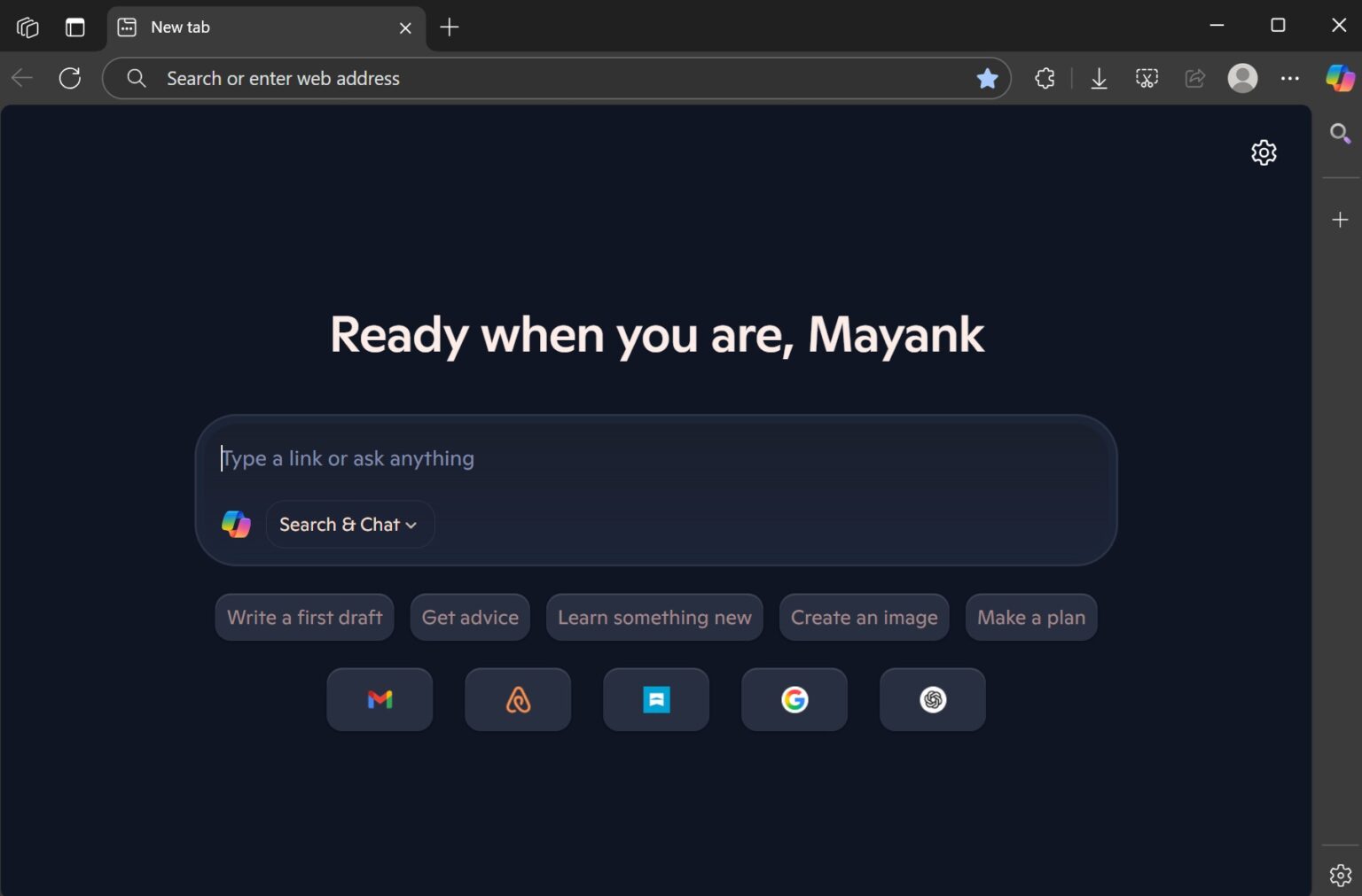
Upon launching Edge with the new Copilot-first experience enabled, users are greeted by a central Copilot search bar, delivering a modern, minimalist message: “Ready when you are.” The home now features these primary options:
-
Search & Chat: Quick access to Copilot for both standard searches and conversational queries.
-
Ask Copilot: One-tap access to invoke Copilot, inviting natural language requests, idea brainstorming, or information synthesis.
-
Think Deeper: Redirects users to copilot.microsoft.com for expanded functionalities, including brainstorming and in-depth research.
-
Actions: Currently opens the Copilot website, enabling task completion such as booking tickets, planning trips, or even logging into websites automatically. This is powered by technology akin to ChatGPT’s Operator and hints at more ambitious, agentic capabilities on the horizon.
Microsoft has also included quick-access bubbles—“Write,” “Create an image,” and “Make a plan”—each leading the user directly into Copilot-assisted workflows, showcasing the company’s intention for AI to assist in creative and organizational tasks right from the browser’s start page.
New Tab Page (NTP): MSN Out, Copilot Discover In?
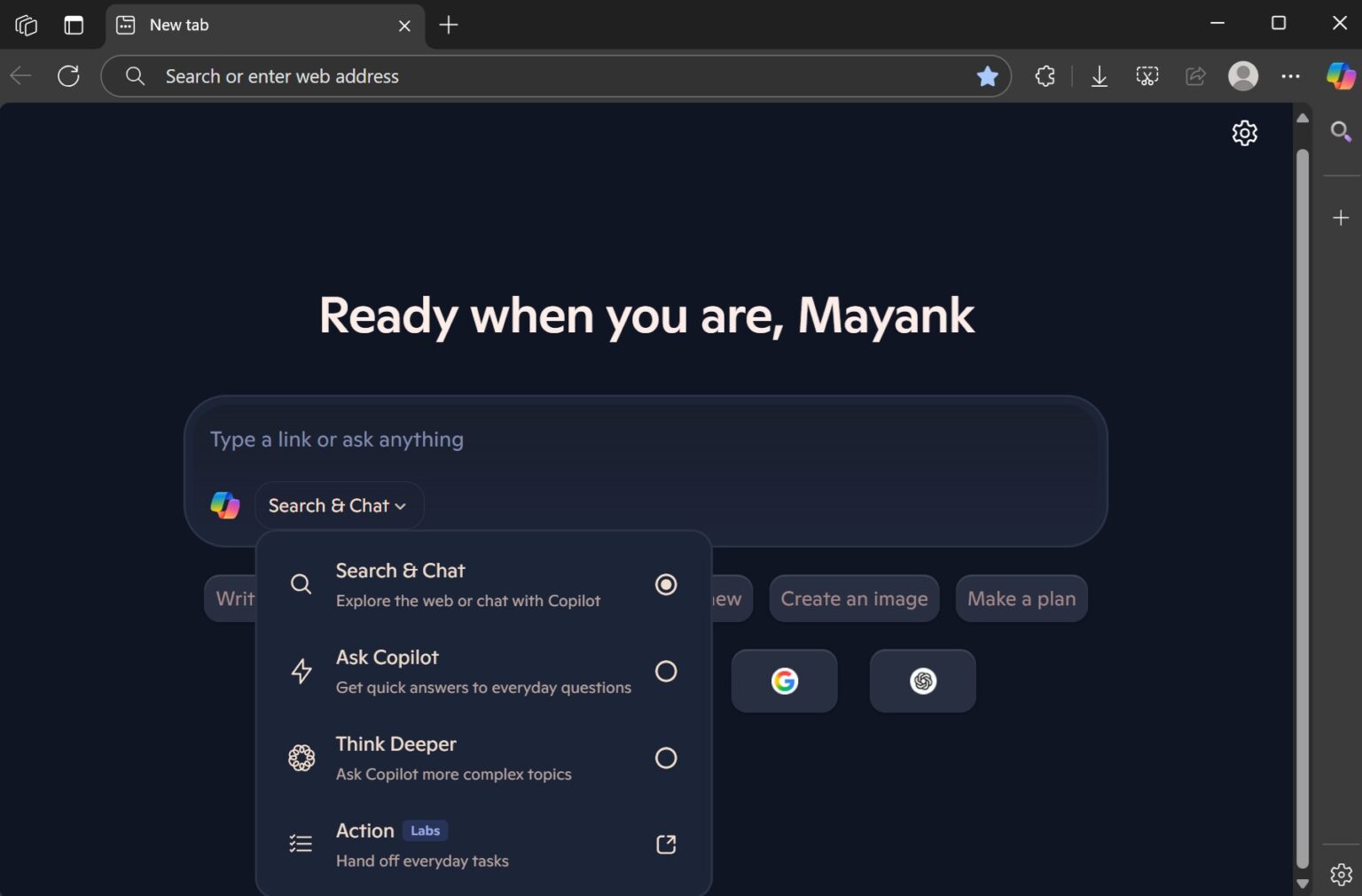
With the Copilot-first rollout, MSN’s once-familiar feed is conspicuously absent. However, according to exclusive detail gathered by Windows Latest, Microsoft is preparing an evolution: “Copilot Discover,” an AI-driven news and content aggregator, is in testing and set to eventually replace MSN on Edge’s New Tab Page. In preview builds (“Edge Canary”), Copilot Discover is being evaluated, curating stories via Copilot with links to MSN but leveraging AI to personalize and surface more relevant content.
While this feature hasn’t landed on the Stable channel, its development signals that Microsoft’s AI ambitions extend well beyond search or summarization—they seek to transform how users discover and interact with daily news, trends, and ads, fusing productivity and information in a single feed.
Advanced Search: Copilot-Enhanced “Find on Page”
Another tangible shift is the overhaul of the classic “Find on page” capability. Users pressing Ctrl+F are now greeted not only by the traditional search box but also by a Copilot “bubble” in the UI. This feature, when selected, opens Copilot in the Edge sidebar, preloaded with the context of the current web page. By asking “What does this page say about [searched term],” Copilot attempts to provide users with instant summaries and contextual insights.
However, as noted by Windows Latest, Copilot’s context window is currently limited (less than 200,000 characters), meaning that extremely large or code-heavy pages may see degraded performance compared to tools like Gemini 2.5 Pro, Google’s competing browser AI. Thus, while Edge’s new Copilot-driven search exemplifies innovation, there remain practical limitations—yet another area where future enhancements are anticipated.
Microsoft’s Roadmap & the “Agentic” Browser Race
It’s clear this Copilotification—Edge’s shift toward an AI-first, agentic web experience—is part of a larger vision. Microsoft seeks to evolve Edge from a search-and-browse browser into an “assistant” that proactively helps users accomplish more: summarizing content, performing digital tasks, and bridging productivity workflows. This aligns with broader strategic moves seen across Microsoft 365, such as Copilot’s integration into Office apps.
The competition is fierce. Perplexity’s Comet, already leveraging AI agents for sophisticated browsing, research, and task management, is rapidly gaining traction among power users and the tech community. Microsoft’s strategy appears to be a swift catch-up and, ultimately, a leapfrog as these “agentic” features roll out to a global audience.
What Does This Mean for Users?
Early feedback suggests that many users welcome the streamlined, AI-powered features—especially those using Copilot for work, study, or creative tasks. However, some traditionalists may miss the customizable New Tab Page, with its quick links and familiar MSN feed. Microsoft continues to test and refine these experiences, listening closely to user feedback as features roll out in phases.
At present, only a fraction of Edge users are seeing the new Copilot-first interface, but all signals point to a broader release within the coming months. As Copilot Discover and advanced Copilot Actions mature, expect Edge to become far more than a web browser—it will be a daily digital assistant that sits at the intersection of productivity, creativity, and information management.
The Copilot-first interface is more than a UI change; it’s a harbinger of a new era where AI takes a central—and eventually, agentic—role in shaping how we browse, learn, and work online. With Copilot Discover and more advanced AI actions in the pipeline, the browser wars are heating up—and users stand to benefit most from the innovation ahead.
Discover more from Microsoft News Today
Subscribe to get the latest posts sent to your email.
